Have a Question? email: info@BreatheEZAirPurifiers.com
Weekdays 9:00am - 6:00pm ET










AlorAir® Remote Controller for Digital Humidity Temperature
- $125.00
- $125.00
- Unit price
- per
Take 7% off and Free Shipping* | Coupon Code: SAVE7% | Ends: 04/31/2024
Shipping & Returns: Free Shipping
LOW PRICE MATCH GUARANTEE
30-DAY MONEY BACK GUARANTEE
Couldn't load pickup availability
AlorAir® Remote Controller for Digital Humidity Temperature Drain Pump Control for Crawl space basement dehumidifier HD55, HD90, HDi90, HDi100, HDi120, SLGR 1400X
Sentinel Dehumidifiers can be controlled using an optional remote accessory. The Sentinel Remote Control connects to your Sentinel Series Dehumidifier via a 25’ CAT 5 cable.
The remote control contains an integrated sensor that gives you multiple options for remotely controlling your unit, in addition to monitoring the conditions surrounding the dehumidifier.
There are 2 ways to use the remote control:
One application for the remote control is to install the dehumidifier in one room with the conditioned air ducted into a second room that contains the remote. For example, the dehumidifier could be installed in a laundry room and ducked into a living room. The remote would then be mounted in the living room so the remote sensor can control the humidity and provide easy controls for the user.
Another useful application for the remote control is if the dehumidifier is in an area that’s difficult to access on a regular basis. For instance, if your dehumidifier is installed in your crawl space, the remote could be mounted in your living space or garage. This provides you with an easy way to monitor the dehumidifier.
The remote controller connects to the dehumidifier via a 25' CAT 5 cable. In addition to monitoring surrounding conditions, the remote control contains an integrated sensor that offers multiple options for remote controlling your unit.
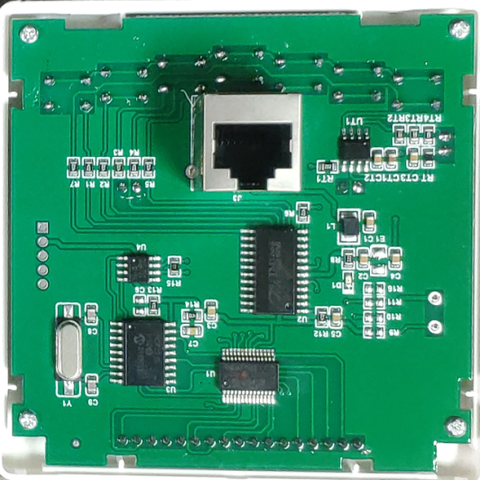
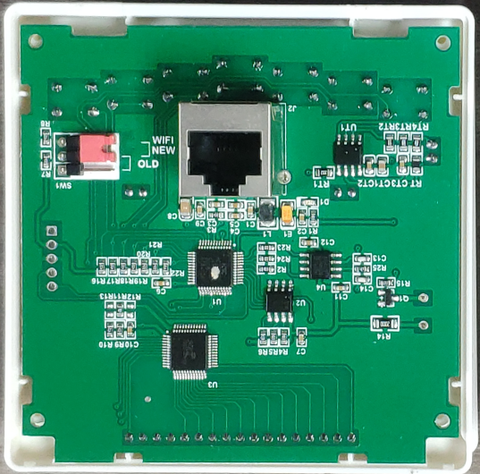
(Series 1) (Series 2)
When the back of the controller you receive is shown in figure (Series 2), the controller you receive is Series 2.
You can switch the optional remote control by mode, which is suitable for different ALORAIR dehumidifiers.
Mode 1 is suitable for the following models:
Sentinel HD55 White dehumidifier Sentinel HD55 Blue dehumidifier
Sentinel HD90 dehumidifier Sentinel HDi90 dehumidifier
Sentinel HDi100 dehumidifier Sentinel HDi120 dehumidifier
Sentinel SLGR 1400X dehumidifier
Mode 2 is suitable for the following models:
Sentinel HD55 Gold dehumidifier Sentinel HDi65 dehumidifier


(Mode 1) (Mode 2)
Optional remote controller mode switching guide (Series 2)
Step 1: Pry open the cover
Step 2: Pull out the red jumper cap and connect the pin holder according to your model
For example Sentinel, HDi65, and Sentinel HD55 Gold are connected to the WIFI New header, and other models are connected to the OLD holder.
Step 3: Close the back cover of the controller.
Remote Controller Mode Switching Guide>>>Download PDF
SPECIFICATIONS
| Compatible with | Sentinel HD90, Sentinel HDi90, Sentinel HD55,
HDi100, HDi120, SLGR 1400X |
|---|
- Remotely Control and Monitor your Dehumidifier for Basement
- Wire /Cord Length: 26 ft / 8m
- LCD Monitor, Simple Symbol Condition Indicator
- Function: Start/Stop Dehumidifier, Adjust Humidity Level, Dehumidification and Duct Mode Switch, Temperature Sensor, Continuous Mode, Drain Pump (if have) Control
- Currently only Support Alorair's Sentinel HD90, Sentinel HDi90, Sentinel HD55, HDi100, HDi120, and SLGR 1400X Series Basement Dehumidifier, Plug and Play
Guides & Documents
- User Guide Download Pdf
What's In The Box
1 - AlorAir® Remote Controller for Digital Humidity Temperature
1 - User Manual
Returns Policy
Order Confirmation: As soon as you place your order, you will receive an order confirmation e-mail. This means that we have received your order in our system and pre-authorized your credit card for the purchase. As soon as we receive your order, we automatically reach out to our suppliers to confirm that it is in stock and available for immediate shipment. If your item is on backorder or unavailable, we will void the pre-authorization and reach out to you via e-mail. However, due to the pandemic, some products are either out of stock or on backorder and are indicated on the product page. If you place an order, we will assume that you have decided to place the order and wait for your product to be shipped as indicated. If your item(s) are available for immediate shipment (within 5 business days), we will process the charges and submit the order for shipment. Order Shipment: If your order is in stock and we process the charges to your credit card, it will ship within five business days from the date of your order. Please note that some delays may occur due to the current pandemic. We will send you tracking information within 24 hours of your order leaving the warehouse to the e-mail address you provided when checking out. If you do not receive tracking information from us within six business days of your order, feel free to follow up with us at orders@BreatheEZAirPurifiers.com. *Shipping Fee: Free shipping is provided on all orders in the continental USA. The customer will be responsible for any additional costs for shipping charges for Alaska, Hawaii, and Puerto Rico if shipping cost exceeds profit. There is a free shipping allowance that is capped at $500. Where the cost of a shipment exceeds the cap of $500 caused by shipping location and weight, the customer will pay the difference. For large or bulk orders where the customer is receiving a significant discount, and where, providing the discount, and absorbing the cost for shipping exceeds profit or may result in a loss, the customer is responsible for the difference. Where the discount and cost of shipping do not exceed the profit, 100% of the shipping may be covered or the cap of $500 may be lowered. We do not currently ship to international countries. If you wish to make an order for international shipping, you the customer will be responsible for paying all shipping and customs fees. The $500 allowance for free shipping does NOT apply. Please contact us at info@breatheezairpurifiers.com or call 1-844-217-9477 with inquiries regarding shipping.You should expect to receive your refund within four weeks of giving your package to the return shipper, however, in many cases you will receive a refund more quickly. This time period includes the transit time for us to receive your return from the shipper (5 to 10 business days), the time it takes us to process your return once we receive it (3 to 5 business days), and the time it takes your bank to process our refund request (5 to 10 business days).
If you need to return an item, simply login to your account, view the order using the "Complete Orders" link under the My Account menu and click the Return Item(s) button. We'll notify you via e-mail of your refund once we've received and processed the returned item.
Shipping
We can ship to virtually any address in the world. Note that there are restrictions on some products, and some products cannot be shipped to international destinations.
When you place an order, we will estimate shipping and delivery dates for you based on the availability of your items and the shipping options you choose. Depending on the shipping provider you choose, shipping date estimates may appear on the shipping quotes page.
Please also note that the shipping rates for many items we sell are weight-based. The weight of any such item can be found on its detail page. To reflect the policies of the shipping companies we use, all weights will be rounded up to the next full pound.
Related Products
- $125.00
- $125.00
- Unit price
- per
- $125.00
- $125.00
- Unit price
- per
- $125.00
- $125.00
- Unit price
- per
- $125.00
- $125.00
- Unit price
- per
- $125.00
- $125.00
- Unit price
- per
- $125.00
- $125.00
- Unit price
- per
- $125.00
- $125.00
- Unit price
- per
- $125.00
- $125.00
- Unit price
- per
- $125.00
- $125.00
- Unit price
- per
- $125.00
- $125.00
- Unit price
- per
- Choosing a selection results in a full page refresh.
